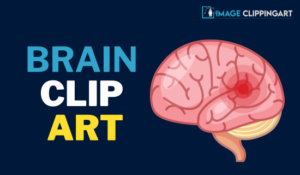In the ever-evolving digital landscape, the importance of a captivating online presence cannot be overstated. Websites serve as the digital storefronts for businesses, and the first impression they make on visitors can significantly impact their success. Visual elements play a crucial role in this regard, and among the many design techniques available, the “Avada Image Mask” stands out as a powerful tool for enhancing the aesthetics of your website.
Understanding Avada Image Mask
Before delving deeper into the benefits and applications of the Avada Image Mask, it’s essential to grasp the concept itself. An image mask, in the context of web design, is a technique that allows you to create visually stunning effects by overlaying one image with another. This overlaying process is achieved by using a mask, which is essentially a shape or pattern that defines which parts of the top image will be visible and which will be hidden.
The Avada Image Mask feature, in particular, is a versatile tool integrated into the popular Avada theme for WordPress. Avada is known for its user-friendly interface and robust customization options, making it a top choice for web designers and developers. The Avada Image Mask feature empowers users to create captivating visual effects without the need for complex coding or graphic design skills.
The Power of Visuals in Web Design
Visual elements are the backbone of web design. They are the first thing users notice when they visit a website, and they play a crucial role in conveying information, setting the mood, and establishing brand identity. Here are some compelling reasons why visuals matter in web design:
1. First Impressions Matter
The saying “you never get a second chance to make a first impression” holds true in web design. Visitors typically form an opinion about a website within seconds of landing on it. Engaging visuals can grab their attention and encourage them to explore further.
2. Enhancing User Engagement
Well-chosen visuals can keep visitors on your website longer and encourage them to interact with your content. Whether it’s through captivating images, videos, or graphics, visuals can convey information more effectively than text alone.
3. Building Brand Identity
Consistent and visually appealing design elements help establish a strong brand identity. Visuals such as logos, color schemes, and typography play a crucial role in conveying the essence of your brand and creating a memorable user experience.
4. Conveying Information Quickly
Visuals can convey complex information quickly and effectively. Infographics, charts, and diagrams are excellent tools for simplifying data and making it more accessible to users.
5. Emotional Impact
Images have the power to evoke emotions in users. Whether it’s a heartwarming photo, an inspiring illustration, or a striking video, visuals can create a strong emotional connection with your audience.

Avada Image Mask: Transforming Visual Elements
Now that we understand the significance of visuals in web design, let’s explore how the Avada Image Mask feature can transform your website’s visual elements and take your design to the next level:
1. Creative Image Overlays
Avada Image Mask allows you to overlay images with a wide range of shapes and patterns. This means you can get creative with your visuals and add unique effects to your photos. Whether you want to create a sense of depth, highlight a specific area, or simply add an artistic touch, image overlays can achieve these goals effortlessly.
2. Highlighting Key Elements
In web design, it’s essential to draw attention to specific elements or call-to-action buttons. Avada Image Mask can help you achieve this by placing an attention-grabbing mask over the element you want to highlight. This not only enhances the visual appeal but also improves user navigation and engagement.
3. Text and Image Integration
Integrating text with images is a powerful storytelling technique. With Avada Image Mask, you can overlay text on images in a way that complements the design and ensures readability. This is particularly useful for creating visually appealing banners, headers, and promotional graphics.
4. Background Effects
Avada Image Mask is not limited to image overlays alone. You can also use it to create captivating background effects. Whether you want a subtle texture or a bold pattern, the feature allows you to customize your website’s background effortlessly.
5. Image Galleries and Portfolios
For photographers, artists, and businesses that rely heavily on visual portfolios, Avada Image Mask can be a game-changer. It enables you to present your work in a visually stunning and organized manner. You can use masks to frame individual images, create unique gallery layouts, and showcase your creative skills effectively.
How to Implement Avada Image Mask
Now that you’re excited about the possibilities Avada Image Mask offers, let’s discuss how to implement it on your website:
1. Install the Avada Theme
To use Avada Image Mask, you need to have the Avada theme installed on your WordPress website. If you haven’t already, purchase and install the theme, and make sure it’s up-to-date to access the latest features.
2. Select an Image Element
Choose the image element you want to apply the mask to. This could be a header image, a featured image, or any other image within your content.
3. Access the Image Mask Options
Within the Avada theme, locate the image you selected and look for the image mask options. These options are usually available in the image settings or the Avada Fusion Builder.
4. Choose a Mask Shape or Pattern
Avada offers a variety of mask shapes and patterns to choose from. Select the one that best fits your design concept and complements your content.
5. Customize Mask Properties
Once you’ve chosen a mask, you can customize its properties, such as opacity, size, and position. This allows you to fine-tune the visual effect to achieve the desired look.
6. Preview and Save
Before applying the mask, preview your changes to ensure they align with your design vision. Once you’re satisfied, save the settings, and the image mask will be applied to your selected element.
Best Practices for Using Avada Image Mask
To make the most of Avada Image Mask and ensure a seamless user experience, consider these best practices:
1. Maintain Visual Consistency
While image masks offer creative freedom, it’s essential to maintain visual consistency across your website. Stick to a cohesive design that aligns with your brand and the overall theme of your site.
2. Optimize for Mobile
Ensure that your image masks are responsive and display correctly on mobile devices. Test your website on various screen sizes to guarantee a consistent user experience.
3. Think About User Experience
Always prioritize user experience when using image masks. Make sure that the masks do not obstruct important content or distract users from the main message.
4. Performance Optimization
Optimize your images for web use to maintain fast loading times. Compress images and use appropriate file formats to avoid slowing down your website.
Real-World Examples
To inspire your creativity, let’s look at a few real-world examples of websites that have effectively used Avada Image Mask to enhance their visual appeal:
1. Portfolio Website
A photographer’s portfolio website uses Avada Image Mask to frame each image in a unique and eye-catching way. The masks add depth and visual interest to the photographs, making the portfolio stand out.
2. E-commerce Store
An e-commerce website selling fashion products uses image masks to highlight new arrivals. The masks draw attention to the featured products, encouraging visitors to explore the collection.
3. Blog Header
A travel blog uses Avada Image Mask to create an enticing header image for each destination. The masks help blend the text with the background image, creating a seamless and appealing visual experience.
Conclusion
In the world of web design, first impressions matter, and visuals are your most potent tool for creating a lasting impact. The Avada Image Mask feature provides an accessible and versatile way to elevate your website’s visual appeal, engage your audience, and convey your message effectively.
Whether you’re a seasoned web designer or a business owner looking to enhance your online presence, Avada Image Mask empowers you to unleash your creativity and transform your website into a captivating digital masterpiece. So, don’t miss out on the opportunity to make your website stand out in the crowded digital landscape – explore the endless possibilities of Avada Image Mask today!
Facebook – facebook.com/imageclippingart