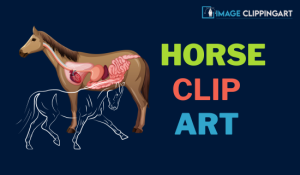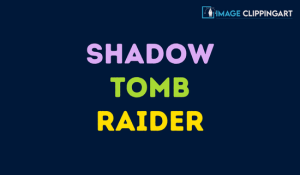In today’s digital age, visuals play a pivotal role in grabbing the attention of viewers. Whether you are a photographer, graphic designer, or an e-commerce business owner, the quality of your images can significantly impact the success of your work. Two essential techniques that can transform your images are color correction and image clipping path. In this comprehensive guide, we’ll explore these techniques and their significance in the realm of visual content creation.
The Power of Color Correction
Understanding Color Correction
Color correction is the process of adjusting the colors and tones of an image to ensure they accurately represent the subject or meet a specific artistic goal. It involves modifying aspects such as brightness, contrast, saturation, and hue to enhance the visual appeal and overall quality of the image.
Importance of Color Correction
Color correction is vital for several reasons:
- Consistency: Inconsistent colors in a set of images can detract from their overall appeal. Color correction ensures uniformity and a professional look.
- Color Accuracy: Color correction guarantees that the colors in your images match real-life subjects or your intended creative vision.
- Enhanced Mood: Correcting colors can create a specific mood in your images, whether it’s warm and inviting or cool and clinical.
- Correction of Imperfections: It can help fix issues like overexposure, underexposure, and color casts.
Tools and Software for Color Correction
There are various tools and software available for color correction, catering to both beginners and professionals. Some popular options include Adobe Photoshop, Lightroom, Capture One, and online platforms like Canva.
Mastering the Art of Image Clipping Path
What is an Image Clipping Path?
An image clipping path is a closed vector path or shape that is used to cut out a specific portion of an image while retaining its original quality. This technique is particularly useful for removing backgrounds or isolating objects within an image.
Importance of Image Clipping Path
Image clipping paths serve a multitude of purposes:
- Background Removal: One of the primary uses is to remove the background from an image, allowing for a clean, isolated subject.
- Isolation of Objects: It enables the isolation of objects or subjects within an image, making them easier to work with for various design and marketing purposes.
- Creating Custom Shapes: Clipping paths allow for custom shapes and designs, which can be useful for product images on e-commerce sites.
- Consistency in Design: Clipping paths help maintain consistency in design elements and layout.

Tools and Software for Image Clipping Path
To create image clipping paths, you can use various software tools, including Adobe Photoshop, GIMP, and specialized online platforms such as Clipping Path India.
Combining Color Correction and Image Clipping Path
The Synergy of Both Techniques
While color correction and image clipping path are powerful techniques on their own, they can work harmoniously together to elevate the quality of your visuals. Here’s how they complement each other:
- Enhanced Subject Focus: Using an image clipping path to isolate a subject allows for more precise color correction on that subject, making it stand out even more.
- Background Replacement: After removing the background with a clipping path, you can replace it with any desired color or scene through color correction techniques.
- Creative Editing: Combining these techniques opens up creative possibilities for enhancing images in unique ways.
Real-World Applications
Let’s delve into some practical scenarios where combining color correction and image clipping path can be incredibly beneficial:
E-commerce Product Imagery
For e-commerce businesses, presenting products in the most appealing manner is essential. Using image clipping paths to isolate products and then applying color correction techniques can make product images more enticing to potential customers.
Portrait Photography
In portrait photography, isolating the subject from the background using a clipping path allows for precise color correction adjustments, ensuring that skin tones, eyes, and clothing colors are true to life.
Marketing Materials
Creating marketing materials often requires a consistent and polished look. By combining these techniques, you can ensure that all elements of your promotional content have a unified appearance.
How to Perform Color Correction and Image Clipping Path
Steps for Color Correction
The process of color correction typically involves these steps:
Import and Open the Image
Open the image you want to correct in your preferred software.
Adjust Exposure and White Balance
Correct exposure and white balance to ensure accurate colors.
Fine-Tune Color Settings
Modify saturation, contrast, and color hues to achieve the desired look.
Save the Image
Save your corrected image, preferably in a lossless format to maintain image quality.
Steps for Image Clipping Path
To create an image clipping path:
Step 1: Open the Image
Open the image in the chosen software.
Step 2: Select the Pen Tool
Select the pen tool to start creating a path around the subject you want to isolate.
Step 3: Create the Path
Manually draw a path around the subject, ensuring precision and accuracy.
Step 4: Convert Path to a Selection
Once the path is complete, convert it into a selection.
Step 5: Apply the Clipping Path
Use the selection as a clipping path to isolate the subject.
Tips and Best Practices
Tips for Effective Color Correction
- Always work on a copy of the original image to preserve the original.
- Calibrate your monitor for accurate color representation.
- Use layers and masks for non-destructive editing.
- Experiment with various color correction techniques to achieve different moods and effects.
Tips for Accurate Image Clipping Path
- Zoom in for precision when creating paths.
- Use as few anchor points as possible to maintain smooth curves.
- Regularly save your work to avoid losing progress.
- Check the isolated subject against different backgrounds to ensure it blends seamlessly.
Conclusion
In the world of visual content, color correction and image clipping path are indispensable techniques that can transform ordinary images into extraordinary visuals. By understanding their importance, mastering the tools and software available, and learning how to combine these techniques effectively, you can enhance the appeal of your photographs, designs, and marketing materials.
Whether you’re an aspiring photographer, a graphic designer, or an e-commerce entrepreneur, the ability to wield color correction and image clipping path is a valuable skill that can set your work apart from the rest. Start applying these techniques today and unlock the full potential of your visual content.
Facebook – facebook.com/imageclippingart